


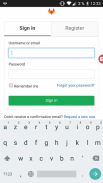
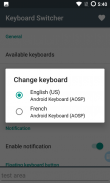
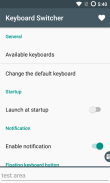



Keyboard Switcher

Description of Keyboard Switcher
Keyboard Switcher is a keyboard selection application designed for the Android platform that allows users to easily switch between different keyboards. This utility is particularly beneficial for those who may not have an efficient method integrated into their operating system or device keyboard settings. The app simplifies the process of changing keyboards through various means, including a discreet floating button on the screen, keyboard shortcuts, tiles, or notifications.
The interface is user-friendly, providing a seamless transition between keyboards without causing interruptions to the user's workflow. This feature is especially useful for individuals who frequently utilize multiple languages or keyboard layouts. By enabling quick access to different keyboards, Keyboard Switcher enhances the typing experience and improves productivity.
In Android versions Lollipop and later, users can switch keyboards with a long press on the space bar of their current keyboard. While this built-in functionality is a helpful option, Keyboard Switcher offers additional convenience for those who prefer more customizable solutions. The app's floating button can be positioned anywhere on the screen, allowing users to switch keyboards with a simple tap, which is particularly advantageous when multitasking or using applications that require frequent keyboard changes.
The app is open-source and ad-free, relying on user contributions and donations for its continued development and support. This commitment to an ad-free experience ensures that users can enjoy the app without distractions, reinforcing its appeal as a tool for keyboard management. The absence of advertisements allows for a cleaner interface and a more focused user experience.
Keyboard Switcher supports a wide variety of keyboard layouts, making it suitable for users across different linguistic backgrounds. The application can be particularly valuable for multilingual users who need to switch between languages frequently and efficiently. Users can select their preferred keyboards from a comprehensive list, ensuring that they have access to the layouts that best fit their needs.
Another aspect worth highlighting is the app's ability to manage notifications related to keyboard changes. System-managed notifications can alert users to switch keyboards, which adds another layer of functionality to the overall experience. This feature helps users stay informed about their current keyboard status and available options, facilitating a more organized typing environment.
The app's straightforward setup process allows users to get started quickly. After downloading Keyboard Switcher, users can easily configure their preferred keyboards and set up the floating button or shortcuts according to their preferences. The customization options enable users to tailor the app to their specific needs, enhancing the overall usability.
Keyboard Switcher also includes a responsive support system for addressing any issues users may encounter. Users can report problems or seek assistance through the designated issue tracker platform. This level of support contributes to a positive user experience and ensures that any technical challenges can be resolved efficiently.
Given the diverse range of features, Keyboard Switcher is adaptable for various use cases. Those who prefer specialized keyboards for gaming, coding, or other specific tasks will find the app useful in switching between keyboards tailored to these activities. The flexibility of the app allows for a personalized experience that can accommodate individual preferences.
The floating button and notification features are particularly beneficial for users who engage in extensive typing across different applications. The ease of switching keyboards can reduce frustration and enhance the overall efficiency of typing tasks. This capability is also advantageous for professionals who rely on multiple keyboard layouts for their work.
While Keyboard Switcher serves a specific function, its implementation is designed to be unobtrusive and effective. Users can maintain focus on their tasks while having the option to switch keyboards at their convenience. This balance between functionality and user experience makes the app a valuable tool for anyone looking to optimize their typing workflow.
For those who frequently switch between keyboards, whether for personal or professional reasons, Keyboard Switcher presents a practical solution. The combination of a floating button, keyboard shortcuts, and system notifications creates a comprehensive approach to keyboard management. This application stands out as a resource for users seeking to streamline their typing experience on the Android platform.
By providing an open-source and ad-free environment, Keyboard Switcher fosters a community-oriented approach that encourages user engagement and feedback. This dedication to continuous improvement ensures that the app remains relevant and effective for its users.
With its array of features and user-centric design, Keyboard Switcher is a notable application that addresses the needs of a diverse user base. The ability to switch keyboards easily and effectively contributes to a more efficient and tailored typing experience. Those interested in enhancing their keyboard management can explore the options available with Keyboard Switcher, making it a worthy addition to their Android applications.
For any issues or inquiries, users can visit the support page at https://gitlab.com/kunzisoft/Android-KeyboardSwitcher/issues.



























